With many areas to sign into Microsoft Office 365 to ensure the service runs smoothly. We can sign into a Windows 10 or Windows 11 computer that is either connected to an Azure domain, Windows local domain, local computer account or signed in with a Personal Microsoft account. This can lead to sign in errors when using Microsoft office.
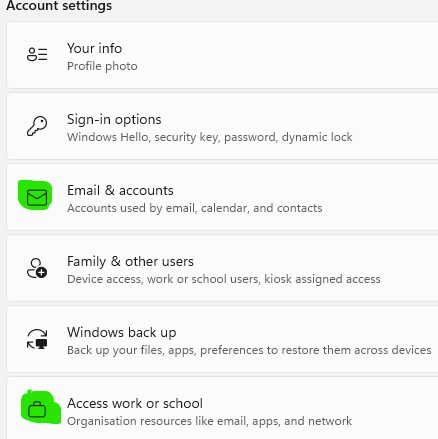
Once you have identified yourself and checked you can sign into your account, and it is active, you can proceed. (How to check your account) Open and incognito or in private browing window and sign in from there.
The Microsoft Support and Recovery Assistant can help you automatically diagnose and fix a range of Outlook problems. You will need to download the application to your local computer, sign in with your home, work, or school account and select the issue you want help with.
As JarvieTech are Microsoft valued partners we main operate in the Microsoft Office 365 business area. In saying that this tool is still helpful for Persoanl Microsoft accounts.
See the direct link here to download this very helpful tool.

Download an setup this tool, if all things are in order it should guide you in resolving your sign in issues.
JarvieTech
Contact us for any IT support you may need. If we are not able to solve your issue, we will put you in touch with someone who can.

