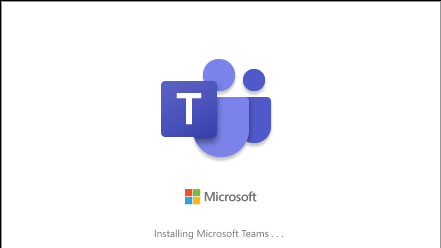Audio Conferencing in Microsoft 365 Teams.
Audio Conferencing in Microsoft 365 and Office 365 enables users to call in to meetings from their phones. Audio Conferencing allows up to 250 phone attendees.
What is Audio Conferencing?
Calling in (dialing in) to meetings is very useful for users who are on the road and can’t attend a meeting using the Skype for Business or Microsoft Teams app on their laptops or mobile devices. But there are other scenarios in which using a phone to attend a Skype for Business or Microsoft Teams meeting can be a better option than using an app on a computer:
- Internet connectivity is limited or where phone coverage is better.
- The meeting is audio only, notes could be available from another website.
- The person tried to join a business meeting and it failed or was poor quality.
- Attendees can join a meeting “hands free” using Bluetooth devices.
- People find it’s easier and more convenient, using wireless earbuds they could potentially still use there hands to take notes.
You only need to set up Audio Conferencing for people who plan to schedule or lead meetings. Meeting attendees who dial in don’t need any licenses assigned to them or other setup.
Dial in phone users.
There are two types of dial in meeting types,
Dedicated phone numbers: Are phone numbers that are dedicated to your organization, you will need to get a organization service phone
Shared phone numbers: Are phone numbers that can be shared with other Microsoft office 365 tenants or office 365 users.
Audio conferencing is a great way to organise meetings for groups of people that need communicate on a upcoming project. It makes it easy for users to dial in and be part of the meeting. All attendees phone numbers are recorded, making it easy to see who has attended the meeting. Some limitations of phone call in meetings are if a user puts their phone on hold to take another call it puts the whole meeting on hold. The meeting organiser has the ability to disconnect the caller that has put the meeting on hold.
Audio conferencing Costs.
Meetings must be organized by a user licensed for Audio Conferencing. Administrators can add users in the admin center. Meeting costs vary from country to country.
Australia costs are about 6 cents per minute. Dedicated business phone numbers may be ported or new numbers dedicated numbers could be purchased.
While there may be configuration costs at the start, but once a competent user is able to use the system it could be of great benefit to your organization..