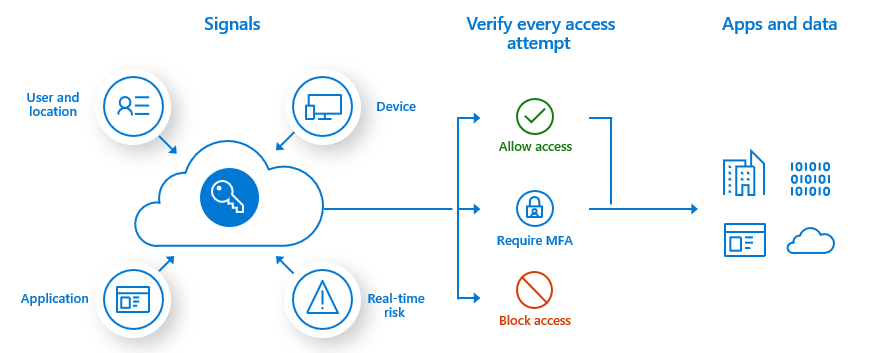Multi-factor authentication is a process where a user is prompted during the sign-in process for an additional form of identification, such as to enter a code on their cellphone or to provide a fingerprint scan. Using multi-factor authentication makes it much harder for cybercriminals to gain access to your online data or personal information. Where possible enable this service, stopping cyber criminals it the goal. Cyber criminals are generally after money or want to use your identity to obtain money. Using just a password to authenticate a user can leave you vulnerable, if the password is weak or has been exposed elsewhere.

When you require a second form of authentication, security is increased as this additional factor isn’t something that’s easy for an attacker to obtain or duplicate.
The Australian Government is a great source of information on CYBER Security. They have easy to follow guides with step by step instructions.
cyber.gov.au
If you are running office 365 business you will need your administrator to configure and enable MFA. Users will then need to sign out and then sign back into their accounts using a web browser. Once MFA is configured and setup for each user each time they sign into a new device they will need to use their password first then a verification code will be sent to the chosen authentication method setup.
As Australians we should protect ourselves against cybercrime by setting up multi-factor authentication and making life much harder for the criminals.